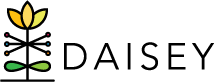Creating New Profiles Using Import
The import tools can be used to create multiple new child, caregiver, or environment profiles at once.
To add new child, caregiver, or environment profiles using import:
- Download the data template for the type of profile to import (see Downloading Data Templates).
- Hint: Search for “Child Profile”, “Caregiver Profile”, or “Environment Profile” in the “Category” column to find the correct template.
- Fill in data in the Excel file (see Filling out Data Template).
- When adding new profiles, leave the child/caregiver/environment ID column blank in the Excel form.
- Note: DAISEY will generate new profile IDs when the profile template is imported.
- When finished, import the file using the “Import Data” sidebar link (see Importing Completed Data Templates).