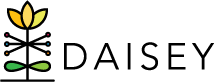Switch Access
Some users will be given access to multiple organizations within DAISEY. Such users will see at least one extra screen when they log in to DAISEY. Each time a user is added to an additional organization, they will see a “Request for Organizational Access” page when logging in (see image below). Click “Continue” to accept access to this new organization. Users will need to click continue for each new organization.
Once users are assigned to multiple organizations, they must always select which organization they would like to access. A “User Access” page appears, with a listing for each organization and DAISEY role they have access to. Users must then click the radio button next to the organization and click “OK”.
To switch access while already logged in, see Organizational Access.