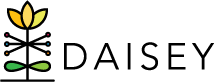Removing Caregiver Association from Child Profile
To remove the primary caregiver association from a child profile:
- Find and edit that child’s profile (see Editing Child Profiles).
- Find the primary caregiver in the “Associated Caregiver” grid at the bottom.
- Click the trashcan icon.