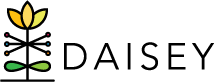Editing Environment Profiles
To edit an environment profile:
- Click “Environment Data” in the left navigation menu.
- Click “Search Environment Data”.
- Locate the environment profile to edit.
- Click the pencil icon under the “Action” column.
- Make changes.
- Click “Save” near the bottom of the page. An alert box will pop up that reads: “Successfully saved environment with ID” followed by the automatically generated environment ID.
- This alert will allow you to continue your workflow in adding environment activity forms or adding more environments. By choosing one of the two options, “Environment Activities” or “Search Environment Grid” you will be taken to the corresponding areas in DAISEY.