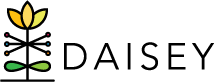Confidentiality Mode – Profiles
If confidentiality mode is enabled for a profile form, an alert box will appear each time a profile is saved (see image below).
This features allows users to indicate if each profile is:
- Unrestricted (shared) because the client provided authorization for their data to be shared OR
- Restricted (confidential) because the client declined authorization.
To mark a profile as unrestricted (shared):
- Select the green (unrestricted) button in the pop-up box when saving the profile.
- Users may switch this profile to restricted later, as needed.
- Users in the organization who created the profile may view and edit the profile as usual in the search grids.
- Users in other organizations in the data sharing community may view and edit the profile as usual in the search grids.
To permanently mark a profile as restricted (confidential):
- Select the grey (restricted) button in the pop-up box when saving the profile.
- This cannot be undone. Once a profile is confidential, it stays confidential.
- Users in the organization who created the profile may view and edit the profile in the search grids, but it will be marked with red highlighting and a stop sign.
- Users in other organizations in the data sharing community will not see this profile in the search grids.
The image above shows what the search grid would look like for the organization who created these profiles. John White has an unrestricted profile. Sally Smith has a restricted profile. If another organization in the same data sharing community was viewing this same information, only John White would be listed in the search grid.
The alert above appears when associating an unrestricted child profile to a restricted caregiver profile
When associating children and caregivers in DAISEY, please keep in mind that the entire family must have the same restricted or unrestricted status. If any family member has been marked as restricted at any time, the DAISEY system will automatically and permanently mark the other family members as restricted as well. This cannot be undone.