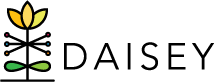Reminders
- A KDHE Program Visit Form must be completed at each Becoming a Mom® session. In order to be counted in these reports, participants must have a KDHE Program Visit Form and BaM Service Form with matching Date of Activity and the correct program selection. If the Completion Date is completed prematurely, the participant may not be reflected appropriately in the report.
Definitions
- Active: Participants with a BaM Service Form Date of Activity prior to the selected End Date, and either no Completion Date on the BaM Service Form, or a Completion Date prior to the selected End Date. Participants with a Completion Date prior to the selected Start Date are not considered “Active”.
- Continuing: Participants with a BaM Service Form Date of Activity prior to the selected Start Date.
- Newly Enrolled: Participants with a BaM Service Form Date of Activity between the selected Start and End Dates.
Standard Filters
The following filters are available on all dashboards: Start Date and End Date, Grantee, and Organization. Additional filters are available on select dashboards. Once set, filters, including Start and End Date, will remain set across dashboards.
Report Dashboards
The sections below contain information about the Becoming a Mom® (BaM) Enhanced Service Report.
1- Continuing and Newly Enrolled Participants
Provides a count of active participants during the selected date range, including a count of participants who enrolled during the selected date range. This information is useful for participant tracking and program reporting for a particular time frame as selected by the local program. See definitions for Active, Continuing, and Newly Enrolled in this Guide.
2- Active Participant Session Completion
Lists active participants during a selected date range, and shows which sessions each participant has completed. BaM staff can use this report to track participant session attendance, as well as identify those who have completed 4 or more sessions, thus needing to complete required program completion evaluation tools (Completion Survey and Birth Outcome) related to due date.
- When hovering over a particular participant session, a pop-up tool tip will appear that provides the date of session attendance.
- Filters allow users to easily identify which participants who are active in the program have not yet attended a given session; see only clients who have not yet passed their due date; and/or see only participants who have not yet completed 4 or more sessions.
3- Active Participant Activity Completion
Lists active participants during a selected date range, and shows which activities (surveys, Edinburgh, etc.) each participant has completed. BaM staff can use this report to track participant completion of required activities (i.e. required screening and evaluation tools) and identify activities that participants need to complete during an upcoming session or other contact, based on an approaching or passed due date.
- When hovering over a particular participant activity, a pop-up tool tip will appear that provides the date the activity was completed.
- Filters allow users to easily identify which participants who are active in the program have not yet completed a given activity; see only participants who have passed their due date, and may need to complete the Birth Outcome; and/or see only clients who have completed 4 or more sessions, indicating they may need to complete the Completion Survey.
4- Active Participant Edinburgh Completion
Lists active participants who completed an Edinburgh during a selected date range with their most recent Edinburgh score. Users can easily identify participants who scored in the at-risk range, needing referral and follow-up.
- When hovering over a particular participant score, a pop-up tool tip will appear that provides the participant phone number, name of provider and date of screen, to assist with referral and follow-up efforts.
5- Active Participant Risk Status
Provides counts and lists of participants who have completed a Becoming a Mom Initial Survey within the selected dates by response to select risk-related questions on the BaM Initial Survey.
- By clicking on the gold sections of each bar, BaM staff can easily identify participants who may need a referral, follow-up, or more intensive case-management services due to various risk factors including smoking, health problems, not yet having a prenatal visit, etc.
- The Participant Risk Status dashboard includes a participant list. To view the participants included in a bar, click on a section in the bar. In this report, the gold section of the bars represent participants whose response indicates risk. The column on the right of the report will provide a list of participants included in the selected bar. Click the section of the bar a second time to remove the filter and reset the list to include all clients.
6- Active Participant Prenatal Care Initiated by Trimester
Provides a count of active participants during a selected date range by trimester prenatal care was initiated. This information is helpful for evaluation and reporting purposes as well as strategic planning related to early access to care.
7- Completion Status
Provides a count of participants with a completion date during the selected date range and indicates how many completed 4 or more sessions and how many did not complete 4 or more sessions. Also provides a count of clients who completed 4 sessions, 5 sessions, and 6 sessions during the selected date range. This information is useful for determining program completion rates for reporting purposes as well as strategic planning around recruitment and retention.
8- Delivery Outcomes
Provides a count of active participants who delivered during the selected date range, by birth outcome, and whether they’ve had a postpartum visit. This information is useful for program evaluation and reporting purposes.
9- Newly Enrolled Client Demographics
Provides counts of newly enrolled participants during a selected date range by age, race, ethnicity, healthcare coverage, education level, and county of residence. This information helps BaM staff understand who is being served, which is helpful for evaluation and reporting purposes as well strategic planning around recruitment and reach across high risk/disparity populations.