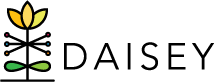Associating Children to Environment Profiles
When creating or editing an environment profile, users may associate children with the environment.
To associate child profiles with an environment profile:
- Click “Environment Data” in the left navigation menu.
- Click “Search Environment Data”.
- Locate the environment profile to associate children to.
- Click the pencil icon under the “Action” column to edit.
- Click the “Choose Associated Children” button near the bottom of the form.
- A search grid of child profiles appears.
- Select the children to associate with this environment by clicking the check box next to each child in this environment.
- Click the “Select” button.
- The selected children now appear in the “Associated Children” section of the profile.
- Click “Save” to save the newly associated children to the environment profile.