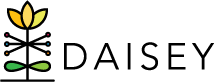Associating Children to a Caregiver Profile
Families are built in DAISEY by associating child and caregiver profiles.

“Associate Child” button
To associate one or more child profiles to a caregiver:
- Click “Family Profiles” in the left navigation menu.
- Click “Search Caregiver”.
- Locate a caregiver of the household.
- Click the pencil icon in the “Action” column.
- Click the “Associate Child” button, which is located near the bottom of the profile, above the “Associated Members” grid.
- Click the checkbox next to each child to associate.
- Click “Select”.
- Click “Save” at the bottom of the caregiver profile.

Selecting children
If a wrong child was accidentally associated to a profile and saved, this can be corrected, see Removing Caregiver Association from Child Profile.