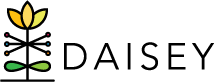Adding Family Activities
To add a family activity form:
- Navigate to the “Family Activities Page” (see Family Activities).
- Click the name of the form to add from those listed in the “Forms Available for Family Activities” section. The forms available will vary between organizations.
- A blank form will appear.
- Fill in all collected data.
- Click “Save” to save data as “in progress” OR click “Submit” if the information is correct and ready to be submitted.
- Once “Submit” is clicked, users are redirected to the “Family Activities Page”. In the “Family Activities Form History” grid, the recently-created form will appear.