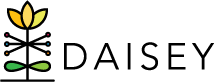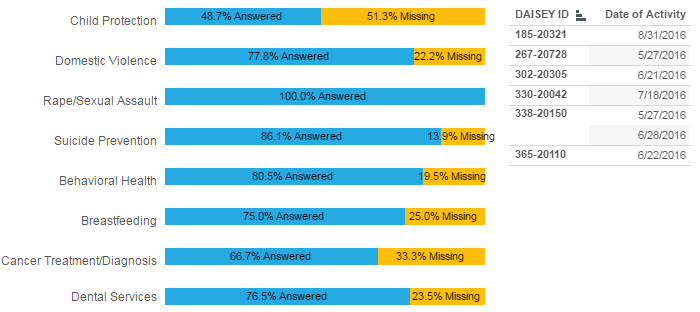3- Referral Form—Missing Data Report
This report identifies the percentage of Referral Completed questions with a response and the percentage of Referral Completed questions missing a response.
Chart Navigation
The list of referrals continues on the tab named Referral Completion 2.
In addition to filtering by Date of Activity, Grantee, and Organization this report can also be filtered by Program. The “(Blank)” program filter contains data for clients for whom no Program was selected on the Visit form.
The filters on the right side of the page (Date of Activity, Grantee, Organization, and Program) also apply to the client list. To filter the client list under the chart click on the bar of the category for which you want to see the associated client list. Click on the bar of the category again to reset the client list before clicking on a different bar in the chart. To clear the Date of Activity, Grantee, Organization, and Program filters click the Revert symbol at the bottom of the screen.
When hovering over a bar in the chart a pop-up box will appear with the counts of data in that category.
Troubleshooting Tip
Missing data in this report indicates that a referral was made and that follow up is missing for a given referral type. Cleaning up this data will improve the accuracy of information in other reports.