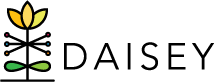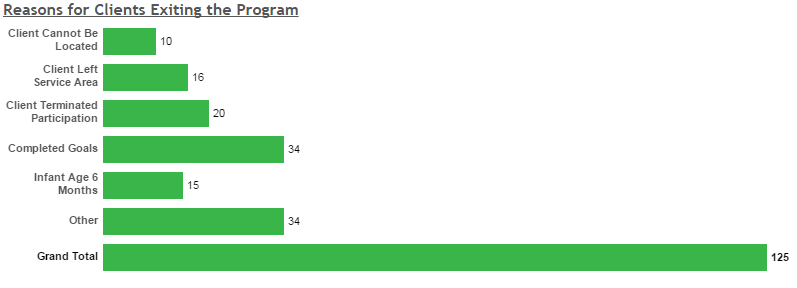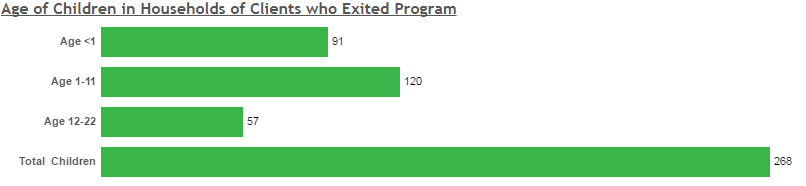14- Clients Who Have Exited the Program
Data Source
Reason for Clients Exiting the Program is calculated from the most recent ‘Exit Date’ and ‘Client left the program for the following reason’ selected on the PMI Service Form during the date range.
Form: PMI Service Form
Questions:
- Client left the program for the following reason
- Exit Date
Troubleshooting Tip
The exit date parameter in the report includes “null” dates. So, if a client is reported to have left the program (there is a reason selected in ‘Client left the program for the following reason’, but there is no exit date (the ‘Exit Date’ field is blank), the client is counted in the report no matter what date range is selected. A good way to identify whether there are any clients in your report that have exited the program but are missing an exit date is to set the date range to only future dates. Then if there are any clients in the report that is an indication the clients are missing an exit date. These blank exit dates should be corrected to ensure high quality of data for this report.
Only exit reasons that are in the data are represented on the graphs and/or tables.
Data Source
Reason for Age of Children in Households of Clients who Exited the Program is calculated from ‘Exit date’ and ‘Indicate the number of client’s and partner’s children in the home age <1’ and ‘Indicate the number of client’s and partner’s children in the home age 1-11’ and ‘Indicate the number of client’s and partner’s children in the home age 12-22’ selected on the PMI Service Form during the date range.
Form: PMI Service Form
Questions:
- Exit date
- Indicate the number of client’s and partner’s children in the home age <1
- Indicate the number of client’s and partner’s children in the home age 1-11
- Indicate the number of client’s and partner’s children in the home age 12-22
Troubleshooting Tip
The exit date parameter in the report includes “null” dates. So, if a client is reported to have left the program (there is a reason selected in ‘Client left the program for the following reason’, but there is no exit date (the ‘Exit Date’ field is blank), the client is counted in the report no matter what date range is selected. A good way to identify whether there are any clients in your report that have exited the program but are missing an exit date is to set the date range to only future dates. Then if there are any clients in the report that is an indication the clients are missing an exit date. These blank exit dates should be corrected to ensure high quality of data for this report.
If you have questions about whether certain children should be included, consult the KDHE Data Dictionary or your KDHE program consultant.