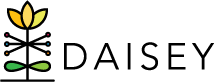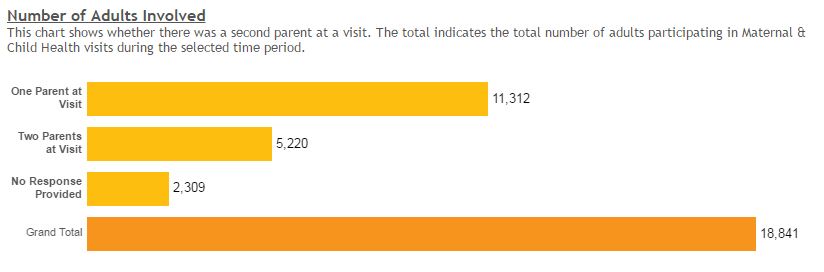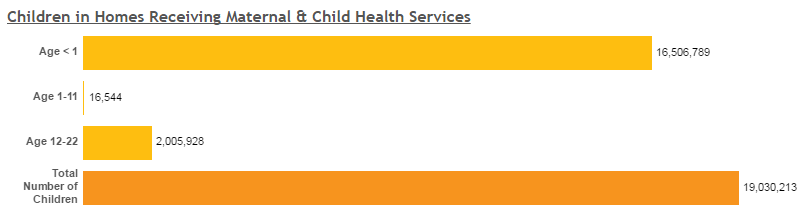1- Number of Clients
Data Source
Number of MCH Clients is calculated from MCH selected as the ‘Program’ on a KDHE Program Visit Form during the date range.
Form: KDHE Program Visit Form
Question:
- Program
Troubleshooting Tip
This is an unduplicated count of clients served.
Data Source
Number of Adults Involved is calculated from ‘Were both parents present for the visit?’ (‘Yes’ = Two Parents at Visit; ‘No’ = ‘One Parent at Visit’) selected on any MCH Service Form during the date range.
Form: MCH Service Form
Question:
- Were both parents present for the visit?
Troubleshooting Tip
This is an unduplicated count of adults involved. If at any point in the date range it was indicated that two parents were at the visit the client will be counted under the Two Parents at Visit bar in the chart.
Data Source
Children in Homes Receiving Maternal and Child Health Services is calculated from ‘Indicate the number of client’s and partner’s children in the home age <1,’ ‘Indicate the number of client’s and partner’s children in the home age 1-11,’ and ‘Indicate the number of client’s and partner’s children in the home age 12-22’ on the most recent MCH Service Form during the date range.
Form: MCH Service Form
Question:
- Indicate the number of client’s and partner’s children in the home age <1
- Indicate the number of client’s and partner’s children in the home age 1-11
- Indicate the number of client’s and partner’s children in the home age 12-22
Troubleshooting Tip
This is an unduplicated count of children.
This report counts everything entered in these fields as counts of children. Do not enter 999999 if this information is not known. It will artificially inflate the count of children as seen in the screen shot above.